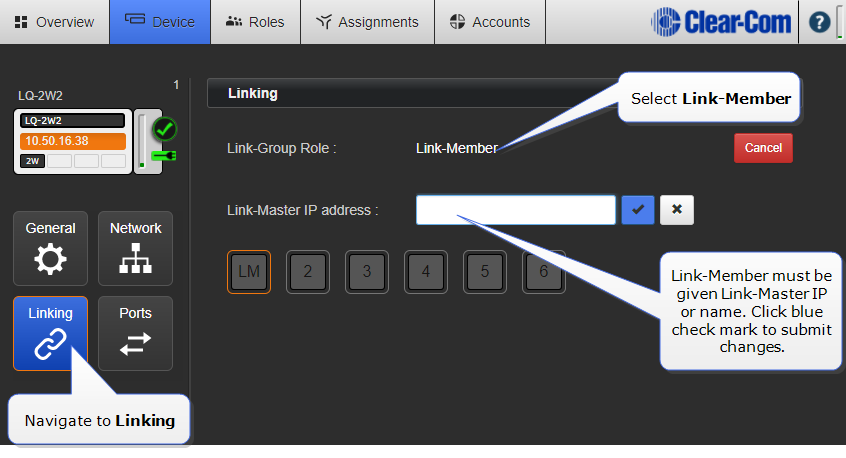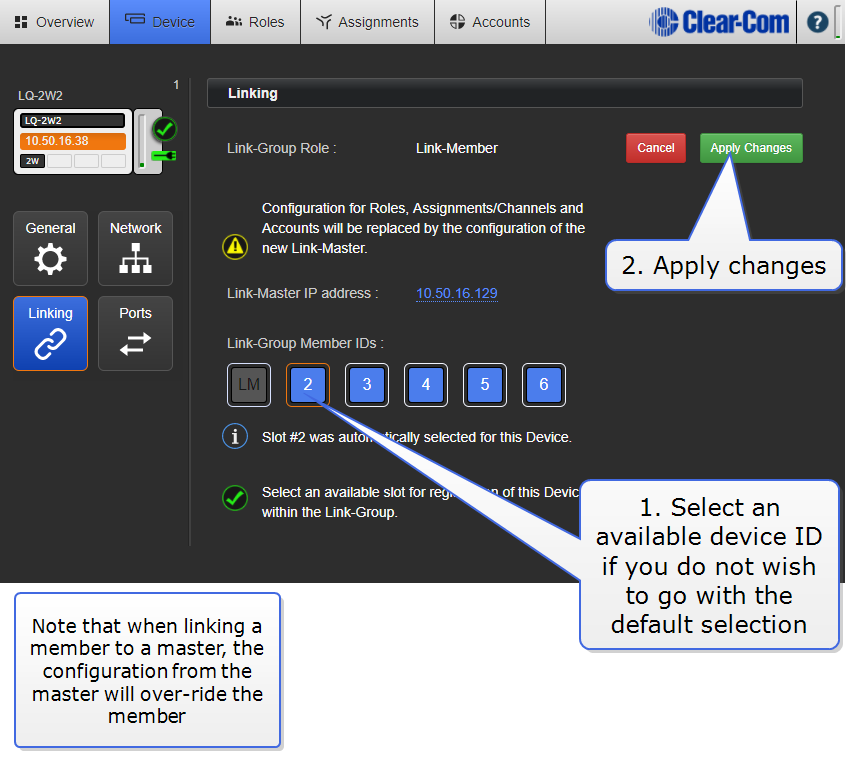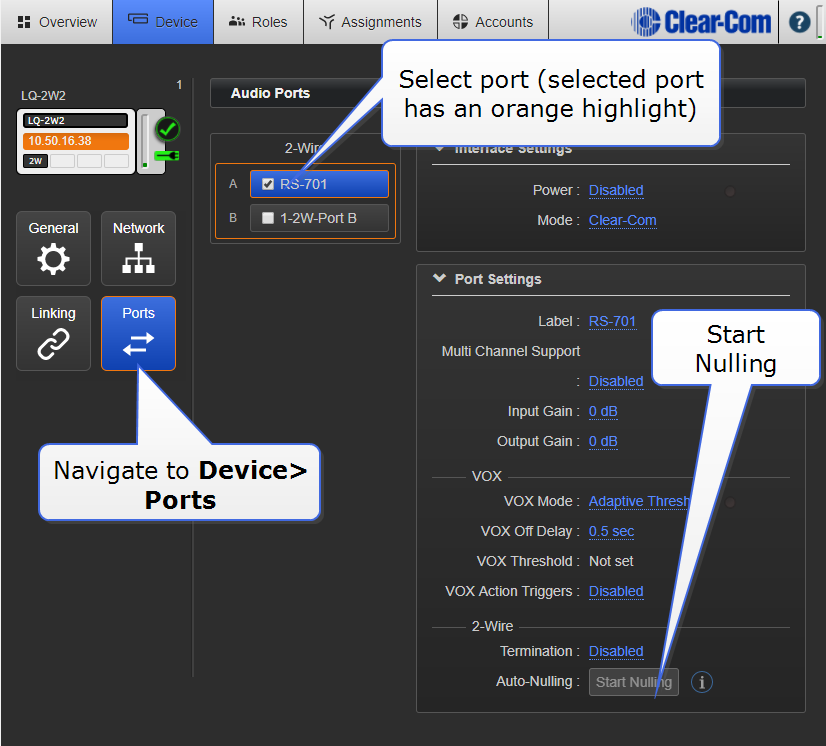Creating a Link-Group
Before linking units together, one LQ device must first be designated as the Link-Master by setting that device's role to Link-Master. Every other LQ device within the Link-Group will then be set into a Link-Member role which allows the linking of those units directly to the Link-Master.
When creating a HelixNet or Gen-IC /LQ Link-Group the HelixNet Main Station or the Gen-IC Virtual Intercom must always be designated the Link-Master.
In this example, LQ #1 will be left as Link-Master (default configuration) and LQ #2 will be linked to it.
 How to create a Link-Group
How to create a Link-Group
Related topics
In LQ 4.0 and above a HelixNet Main Station can also be included in a Link-Group.